Introducing our CSV data visualisation option: See the story behind the numbers
This new website functionality helps transform CSV files into interactive charts and graphs
To make data more accessible and engaging, data.europa.eu has now introduced a new embedded CSV data visualisation tool. This tool allows users to transform raw datasets into clear and interactive graphics directly available on our portal. Prior to this, CSV files needed external tools to conduct analyses as the files are usually filled with large information pieces. Now with just a few clicks, users can visualise their data in graphs, charts, and tables that bring these files to life.
In order to use this feature, it is important you have a dataset that is available for downloading in CSV format. When opening the dataset, the ‘distributions’ section displays the various formats in which the dataset is available. Next to the CSV dataset, there is the option to perform the ‘preview’ action where you are guided to the visualisation tool. Here, you can view the dataset as a table, in categories, or simply look at specific values in the dataset. The tool also allows for the chart to be visualised as either a line, bar, or doughnut, giving some form of customisation for the user to interpret the data.
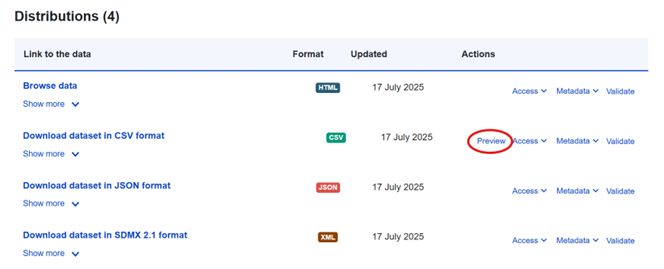
By introducing this functionality on the data.europa.eu website, we aid in making open data more understandable and simplify accessibility for all users. By lowering the barrier for users to achieve data literacy, informed decision-making is supported and users feel more motivated to engage with data-driven discussions.
The CSV visualisation tool is now live and available on all datasets with this format. Explore the functionality and voice your opinion to help us shape the future of the data.europa.eu portal.
For more news and events, follow us on X/Twitter and LinkedIn, or subscribe to our newsletter. You can also connect with other users through our collaboration channel.
